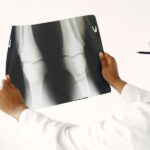A UX and UI designer is a professional who makes user-friendly and attractive interfaces for things like websites, apps, and software.
Great user interface designers make smooth and enjoyable experiences for users, focusing on what users need to keep them loyal to a product or brand.
Because good design is crucial for a product or brand’s success, UX and UI designers are in high demand. With our increasing use of digital interfaces, the need for UX and UI designers will keep growing.
If you want to become a UX and UI designer, check out this guide. We’ll explain how you can learn the basics of UX and UI design on your own and eventually get your dream job.
What is UX design?
UX design, or user experience design, is used by design teams to build products that satisfy a company’s brand promise and give meaningful user experiences for customers.
To ensure a great user experience, all aspects of product design and usability must be considered. Also, conducting research to understand consumer demands is one of the many responsibilities of a UX and UI designer.
When creating a product for an outstanding user experience, the entire process is considered, from purchasing to ownership to troubleshooting.
User experience (UX) design is primarily concerned with providing a delightful and successful customer journey that assists users in achieving their goals.
So, to achieve this goal, user experience (UX) designers research how people use things, conduct usability tests, and iterate on their designs depending on input.
What is UI design?
Digital products intended for the general public need user-friendly interfaces. User interface design refers to the look and feel of an app’s or website’s interface.
It involves considering the aesthetics of digital iconography, how they’re displayed on a website, and the relationships between them. Interface design covers fonts, colors, graphics, buttons, and menus.
These design decisions collaborate to make it clear to users what can be clicked, touched, or swiped, and which button holds the most significance in a series.
11 Steps to Become a UX and UI Designer
Want to become a UX and UI designer but don’t know where to start? Let’s break down the process step-by-step.
- Take a Course
- Make a List of Your Career Interests
- Build Your Foundational Skills
- Develop Soft Skills
- Reinforce Your Skills with Free Resources
- Design Products That Align with Your Interests
- Get Feedback on Your Designs
- Get Real-World Experience
- Combine Everything into Your Resume and Professional Portfolio and Apply for Jobs
- Stay Updated
- Job Search and Career Paths
1. Take a Course
Embarking on a UX and UI design course provides invaluable advantages for aspiring designers. The structured curriculum equips you with essential skills and concepts.
Rapid acceleration of your learning curve is facilitated through hands-on projects, mentorship, and constructive feedback.
Additionally, these courses often offer industry connections and internship opportunities, enhancing your job prospects and ensuring a solid foundation for a thriving career as a UI and UX designer.
2. Make a List of Your Career Interests
While starting a career in UI design, consider your passions and transferable skills. If you have an interest in graphic design, an obsession with typography and color theory, and an eye for design, a career as a visual designer might align well with your interests.
Conversely, if you find yourself curious about human-computer interaction and consistently contemplate ways to enhance the usability of digital products, interaction design could be a fitting career choice for you.
So developing UX/UI skills will unlock diverse career paths for you within the design industry.
3. Build Your Foundational Skills
UI designers must grasp users’ interactions with digital interfaces. Study interaction design principles to craft interfaces that are easy to navigate and intuitive.
Acquaint yourself with techniques like information architecture, wire framing, and prototyping to proficiently communicate your design ideas.
Moreover, understanding the needs and preferences of the target audience is a pivotal aspect of UI design.
And also learn to conduct user interviews, surveys, and usability testing to gather insights that inform your design decisions. User research enables the creation of interfaces tailored to the user’s goals and expectations.
4. Develop Soft Skills
Effective collaboration with cross-functional teams, including UX designers, developers, and project managers, is a key requirement for UI designers.
To achieve this, it is essential to develop strong communication and interpersonal skills, enabling the effective conveyance of design ideas and fostering teamwork.
Additionally, cultivating skills such as problem-solving is crucial for success in this role.
5. Reinforce Your Skills with Free Resources
Use free design tutorials to sharpen your technical skills and brush up on basic design principles. Experiment with free resources like:
- Hackdesign: This free resource offers lessons focused on specific areas of UX/UI design, including typography, mobile app analytics, content strategy for interfaces, designing with code, and more. Hackdesign’s lessons are created by top designers involved with companies like Airbnb, Tech Crunch, and more. Design challenges, tool guides, and more are included.
- Figma: Figma offers a collection of design exercises and practice files. Use this free resource to brush up on developing user storyboards, reducing complexity, creating design briefs and mood boards, and more. Figma’s content covers design thinking, accessibility, user research, and other key components of effective UX/UI design.
- UX Project Checklist: From icon usability to micro-interactions, this Github resource covers every component of a successful design project. Use this checklist to evaluate your projects and see where you can make improvements. If you’re stuck or want to learn more about different project components, the checklist offers deep-dive articles on each item.
6. Design Products That Align with Your Interests
Designing products that dovetail with your passions and unique domain knowledge can help you land a job in that sector. So, if you’re a foodie, create an app that helps users find new pop-up restaurants in your city.
Apply this approach to the types of projects you tackle as well. If you’re interested in UI design, create mockups with beautiful interfaces.
If you’re interested in user research, dig into user interviews and create strong user personas. Envision your desired job and tailor your work to your ideal design career path.
7. Get Feedback on Your Designs
Join a design community to ask questions and get feedback on your projects. You’ll also be able to use these forums to network. You might even build relationships with designers who could connect you with a future employer. Vibrant design communities include:
- UX Stack Exchange: This question-and-answer forum caters to UX designers, UX researchers, information architects, and interaction designers. From usability to interaction design, each post on the forum is tagged by subject matter, which makes information retrieval a breeze.
- Designer Hangout: Industry experts like Jared Spool and Laura Klein recommend this invitation-only network. As part of Designer Hangout, you’ll get feedback on your designs and opportunities to progress your career through networking.
- Dribbble: Dribble is a community of designers sharing their work. Other users can leave suggestions or praise for your design through comments on the platform.
8. Get Real-World Experience
Practical experience goes a long way in the eyes of potential employers. To demonstrate your technical skills, you’ll need to bring your designs to life with real projects and collect these projects into a portfolio that you can show to hiring managers.
Try redesigning your favorite websites to improve usability, consistency, or user control. Get a design internship or offer your services as a designer to friends, family, and local businesses free of charge.
9. Combine Everything into Your resume and professional portfolio and apply for Jobs
While learning to design will not get you a job, you will be ready for design positions once you have created a resume and gathered your best work in an online portfolio.
Use industry-specific employment boards to look for opportunities. Look for connections to prospective employment within your network.
10. Stay Updated
UI design is a rapidly evolving field, with new trends and technologies emerging regularly.
So, stay updated with the latest design trends, tools, and best practices by reading industry blogs, attending design conferences, and participating in online design communities.
Continuous learning and staying current with industry developments will help you stay competitive as a UI designer.
11. Job Search and Career Paths
Search for UI design opportunities once you have built a strong portfolio and acquired the necessary skills. Look for job openings in design agencies, tech companies, or startups.
Career paths in UI design can vary, with opportunities to specialize in mobile app design, web design, or even move into UX design or management roles. Also, explore different career paths and identify the areas that align with your interests and goals.
What Does a UX and UI Designer Do?
UX Designers
A UX designer takes responsibility for all aspects of a product’s development, spanning from design to usability to function. Their work centers on users’ end-to-end interaction with a product, encompassing the identification of new prospects for both the product and the company.
Given the expansive nature of their role, it’s unsurprising that UX designers engage in a diverse array of projects across various companies. As revealed by a survey, the field of UX design boasts over 200 job titles, each entailing numerous responsibilities.
Among the tasks undertaken by a UX designer are user research, persona development, information architecture (IA), wireframing, prototyping, high-fidelity design, and user testing.
UI Designers
Within the UI design discipline, the act of designing user interfaces is crucial. The user’s initial perception of an app, website, or piece of software is directly influenced by its user interface, constituting a visual design aspect similar to web or graphic design.
So in this case, UI designers specializing in crafting user interfaces for digital products like websites, apps, and other digital media play a pivotal role in this process.
Adopting a human-centered approach similar to that of UX designers, UI designers have a primary responsibility when designing user interfaces.
Their focus is on ensuring both beauty and intuitiveness, allowing users to navigate effortlessly without excessive cognitive effort. Furthermore, user interface design (UI) significantly shapes customer perceptions of a brand.
What is the salary of a UX and UI designer?
Beginners also have doubts related to salaries and the scope of the job to clarify based on the research and data on Google. The average UI designer salary in the US is $85,270, according to Glassdoor. Senior UI designer salaries often reach $106,700.
Also, talk about India. A UX designer’s salary in India ranges from ₹ 2.1 lakhs to ₹ 15.0 lakhs, with an average annual salary of ₹ 5.5 lakhs. For freshmen with 0–1 year of experience, the salary can range to ₹3 lakhs per year.
More than 4,500 UI Designer jobs are currently available in the market, making UI design one of the most trending technology fields with the fastest growth. The demand is expected to grow by 15-20% over the next 10 years.
With all this data, it would be right to say that choosing UI and UX design as a full-time career has a lot of scope and demand, but at the same time, the career requires a lot of soft and technical skills, which one should always keep on exploring and learning new things.
What Education and Training Are Required to Become a UX and UI Designer?
While there are no formal school or training requirements to become a UX or UI designer, having a solid foundation in design, human psychology, and technology might be advantageous. Here are some education and training choices to think about:
- Bachelor’s Degree in Design: A degree in design or a related field such as graphic design, digital media, or visual communication can provide a solid foundation in design principles and techniques.
- Bootcamps and Certificate Programs: Various bootcamps and certificates offer intensive UX and UI design training. These programs can range from a few weeks to a few months and provide hands-on training in design thinking, user research, wireframing, and prototyping.
- Online Courses: There are many UX and UI designer courses online. These courses cover various UX and UI design aspects and can be completed independently.
- Workshops and Conferences: Attend workshops and conferences to learn from experienced designers and network with other industry professionals. Many of these events offer hands-on training and the opportunity to work on real-world design projects.
- Self-Learning: There are many resources available online that you can use to learn as a UX and UI designer. This includes design blogs, tutorials, and videos.
What are the different roles of a UX and UI designer?
Now, let’s explore some relevant job positions that beginners can consider applying for, as UX designers work in many different industries.
Here, I am sharing a handful of the most typical job titles that UX designers might come across when seeking internships or full-time positions.
- UX Designer or Experience Designer
- User Researcher or UX Researcher
- Usability Tester or Usability Analyst
- Information Architect
- Interaction Designer
- Communication Designer
- Product Designer
- Graphic Designer
- Visual Designer
- UX Engineer or UX Developer (Need some coding background as well as skills in HTML, CSS, and Javascript)
What are the skills required to become a UX and UI designer?
UX Designer
If you wish to know how to become a UX designer, you must have these abilities.
1. UX Research Skills
User experience Researchers and analysts must adeptly collect and analyze both qualitative and quantitative data. Research methods include user interviews (open-ended or structured), real-world or controlled-environment user observation, survey distribution, and focus groups.
2. Ability to Wireframe and Prototype
Proficiency in wireframing and prototyping is crucial. Wireframes visually represent a website’s page layout, forming the foundation for an effective user experience.
This involves making UI/UX design decisions on displaying features and creating diagrams of UI elements like images, CTA buttons, and menus. After wireframes are accepted, mockups are created to test concepts or procedures.
3. UX Writing Skills
Specialized UX writing skills are essential; focusing on microcopy is critical for website navigability. Also, strong UX writing abilities contribute to a positive overall experience.
4. Interaction Design Skills
Interaction design skills are paramount for user-friendly digital products. Considerations include aesthetics, motion, sound, and physical space. Factors like user flow, information access, and screen layout must be taken into account.
5. Visual Communication Skills
Visual communication skills in user experience go beyond appearance, encompassing the clarity of icons like the playback button or hamburger menu. These visual elements should be universally understood.
UI Designer
The top user interface designers must have a few important characteristics. Check to see whether you have the following abilities and attributes before applying for a job:
1. Creativity and Innovation in User Interface Design (UI Design)
Designers are in the business of regularly coming up with innovative new designs. Innovative solutions should also be sought, pushing the boundaries of design aesthetics while resolving user concerns.
2. Attention to Detail
The finest UX and UI designers pay close attention to the smallest details rather than focusing on the overall picture.
3. Communication
UI designers generally work in groups to produce final products. Thus, they must have excellent interpersonal and verbal communication skills. You should be able to convey your design concept to clients, developers, and other design team members.
4. Empathy
The user is at the center of the user interface design process. You’re not only creating attractive user interfaces. You’re creating user-friendly interfaces that are visually appealing.
5. Experience With Design and Prototyping Tools
As a UX and UI designer, having the working knowledge of UX/UI design tools such as Adobe Illustrator, Photoshop, Figma, Proto.io, Sketch, Adobe XD, and Invision Studio is essential for any designer.
6. Knowledge of Design Principles
UX and UI designers need to have an understanding of design concepts. Besides, designing a website, software, or product is easier when you follow these tried-and-tested concepts. Other concepts, like color theory, will also be required.
UX vs. UI Design: What Is the Difference Between a UX and UI Designer?
Businesses aiming to establish a strong presence in the digital landscape must prioritize comprehending and investing in the dynamic interplay of UX and UI design. This isn’t just a strategic choice; it’s a fundamental necessity for crafting successful digital experiences.
However, recognizing that UX vs. UI design is not a competition but a collaboration is key to successful digital ventures.
UX designers lay the foundation by mapping out user journeys, ensuring intuitive navigation, and fostering engagement. Simultaneously, UI designers bring these concepts to life, crafting visually appealing interfaces that resonate with users.
User experience (UX) refers to customers’ engagement and experience with a company’s products and services. To gather UX insights, one can examine how users perceive a specific experience and then apply the findings to build enhancements that benefit future users.
The user interface (UI) is the part of an application that users see and interact with, handling aspects like color schemes, typography, and screen functionality. UI can also delve into unconventional systems, such as those reliant on voice.
A UX/UI designer is a professional responsible for creating intuitive and engaging interfaces for digital products like websites, mobile applications, software, and other digital platforms.
Exceptional user interface designers create seamless, enjoyable product experiences centered around user needs, ensuring user loyalty to a product or brand.
Given the integral role of great design in a product or brand’s success, there is a high demand for UX/UI designers.
Furthermore, with our increasing reliance on digital interfaces, this demand is expected to further escalate.
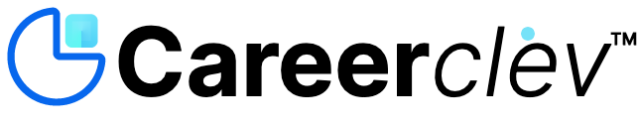



 Jobi.ng
Jobi.ng